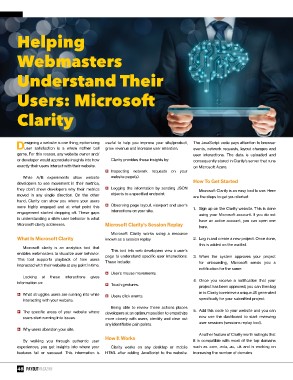Page 48 - Payout Magazine Online Volume 9.1
P. 48
Helping
Webmasters
Understand Their
Users: Microsoft
Clarity
Designing a website is one thing; epitomizing useful to help you improve your site/product, The JavaScript code pays attention to browser
user satisfaction is a whole nother ball grow revenue and increase user retention. events, network requests, layout changes and
game. For this reason, any website owner and/ user interactions. The data is uploaded and
or developer would appreciate insights into how Clarity provides these insights by: consequently stored in Clarity’s server that runs
exactly their users interact with their website. on Microsoft Azure.
� Inspecting network requests on your
While A/B experiments allow website website page(s). How To Get Started
developers to see movement in their metrics,
they don’t show developers why their metrics � Logging the information by sending JSON Microsoft Clarity is an easy tool to use. Here
moved in any single direction. On the other objects to a specified endpoint. are the steps to get you started:
hand, Clarity can show you where your users
were highly engaged and at what point this � Observing page layout, viewport and user’s 1. Sign up on the Clarity website. This is done
engagement started dropping off. These gaps interactions on your site. using your Microsoft account. If you do not
in understanding a site’s user behavior is what have an active account, you can open one
Microsoft clarity addresses. Microsoft Clarity’s Session Replay here.
What Is Microsoft Clarity Microsoft Clarity works using a resource 2. Log in and create a new project. Once done,
known as a session replay. this is added on the waitlist.
Microsoft clarity is an analytics tool that
enables webmasters to visualize user behavior. This tool lets web developers view a user’s 3. When the system approves your project
This tool supports playback of how users page to understand specific user interactions. for onboarding, Microsoft sends you a
interacted with their website at any point in time. These include: notification for the same.
Looking at these interactions gives � User’s mouse movements. 4. Once you receive a notification that your
information on: project has been approved, you can then log
� Touch gestures. in to Clarity to retrieve a unique JS generated
� What struggles users are running into while specifically for your submitted project.
interacting with your website. � Users click events.
5. Add this code to your website and you can
� The specific areas of your website where Being able to review these actions places now use the dashboard to start reviewing
users start running into issues. developers at an optimum position to empathize user sessions (sessions replay tool).
more closely with users, identify and clear out
� Why users abandon your site. any identifiable pain points. Another feature of Clarity worth noting is that
it is compatible with most of the top domains
By walking you through authentic user How It Works such as .com, .edu, .au, .uk and is working on
experiences, you get insights into where your increasing the number of domains.
features fail or succeed. This information is Clarity works on any desktop or mobile
HTML after adding JavaScript to the website.
48 PayOutMagazine