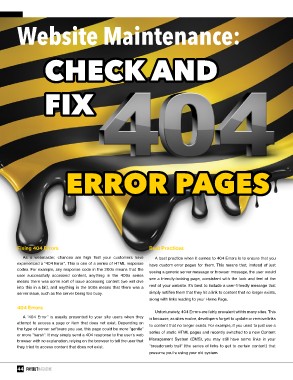Page 44 - Payout Magazine Online Volume 10.01
P. 44
Website Maintenance:
CHECK AND
FIX
ERROR PAGES
Fixing 404 Errors Best Practices
As a webmaster, chances are high that your customers have A best practice when it comes to 404 Errors is to ensure that you
experienced a “404 Error”. This is one of a series of HTML response have custom error pages for them. This means that, instead of just
codes. For example, any response code in the 200s means that the seeing a generic server message or browser message, the user would
user successfully accessed content, anything in the 400s series see a friendly-looking page, consistent with the look and feel of the
means there was some sort of issue accessing content (we will dive rest of your website. It’s best to include a user-friendly message that
into this in a bit), and anything in the 500s means that there was a simply notifies them that they hit a link to content that no longer exists,
server issue, such as the server being too busy. along with links leading to your Home Page.
404 Errors Unfortunately, 404 Errors are fairly prevalent within many sites. This
is because, as sites evolve, developers forget to update or remove links
A “404 Error” is usually presented to your site users when they to content that no longer exists. For example, if you used to just use a
attempt to access a page or item that does not exist. Depending on series of static HTML pages and recently switched to a new Content
the type of server software you use, this page could be more “gentle” Management System (CMS), you may still have some links in your
or more “harsh”. It may simply send a 404 response to the user’s web “breadcrumb trail” (the series of links to get to certain content) that
browser with no explanation, relying on the browser to tell the user that presume you’re using your old system.
they tried to access content that does not exist.
44 PAYOUTMAGAZINE