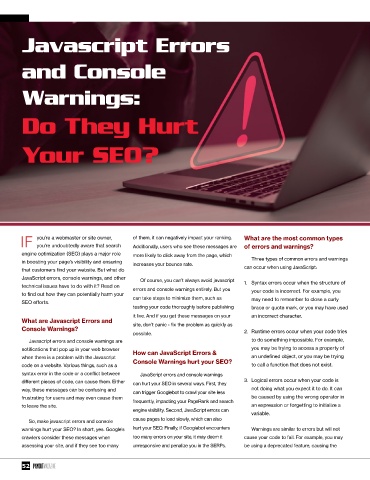Page 52 - Pom-Volume-13-1
P. 52
Javascript Errors
and Console
Warnings:
Do They Hurt
Your SEO?
you’re a webmaster or site owner, of them, it can negatively impact your ranking. What are the most common types
IF you’re undoubtedly aware that search Additionally, users who see these messages are of errors and warnings?
engine optimization (SEO) plays a major role more likely to click away from the page, which
in boosting your page’s visibility and ensuring increases your bounce rate. Three types of common errors and warnings
that customers find your website. But what do can occur when using JavaScript:
JavaScript errors, console warnings, and other
Of course, you can’t always avoid javascript 1. Syntax errors occur when the structure of
technical issues have to do with it? Read on errors and console warnings entirely. But you
to find out how they can potentially harm your your code is incorrect. For example, you
can take steps to minimize them, such as may need to remember to close a curly
SEO efforts.
testing your code thoroughly before publishing brace or quote mark, or you may have used
it live. And if you get these messages on your an incorrect character.
What are Javascript Errors and
Console Warnings? site, don’t panic - fix the problem as quickly as
possible. 2. Runtime errors occur when your code tries
Javascript errors and console warnings are to do something impossible. For example,
notifications that pop up in your web browser How can JavaScript Errors & you may be trying to access a property of
when there is a problem with the Javascript Console Warnings hurt your SEO? an undefined object, or you may be trying
code on a website. Various things, such as a to call a function that does not exist.
syntax error in the code or a conflict between JavaScript errors and console warnings
different pieces of code, can cause them. Either can hurt your SEO in several ways. First, they 3. Logical errors occur when your code is
way, these messages can be confusing and not doing what you expect it to do. It can
can trigger Googlebot to crawl your site less
frustrating for users and may even cause them be caused by using the wrong operator in
frequently, impacting your PageRank and search
to leave the site. an expression or forgetting to initialize a
engine visibility. Second, JavaScript errors can
variable.
So, make javascript errors and console cause pages to load slowly, which can also
warnings hurt your SEO? In short, yes. Google’s hurt your SEO. Finally, if Googlebot encounters Warnings are similar to errors but will not
crawlers consider these messages when too many errors on your site, it may deem it cause your code to fail. For example, you may
assessing your site, and if they see too many unresponsive and penalize you in the SERPs. be using a deprecated feature, causing the
52 PAYOUTMAGAZINE