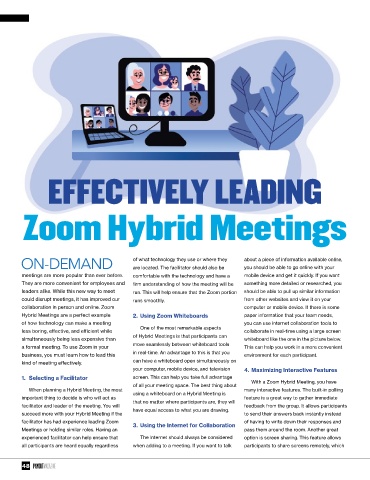Page 48 - Pom-Volume-13-1
P. 48
EFFECTIVELY LEADING
Zoom Hybrid Meetings
ON-DEMAND of what technology they use or where they about a piece of information available online,
you should be able to go online with your
are located. The facilitator should also be
meetings are more popular than ever before. comfortable with the technology and have a mobile device and get it quickly. If you want
They are more convenient for employees and firm understanding of how the meeting will be something more detailed or researched, you
leaders alike. While this new way to meet run. This will help ensure that the Zoom portion should be able to pull up similar information
could disrupt meetings, it has improved our runs smoothly. from other websites and view it on your
collaboration in person and online. Zoom computer or mobile device. If there is some
Hybrid Meetings are a perfect example 2. Using Zoom Whiteboards paper information that your team needs,
of how technology can make a meeting you can use internet collaboration tools to
less boring, effective, and efficient while One of the most remarkable aspects collaborate in real-time using a large screen
of Hybrid Meetings is that participants can
simultaneously being less expensive than whiteboard like the one in the picture below.
move seamlessly between whiteboard tools
a formal meeting. To use Zoom in your This can help you work in a more convenient
in real-time. An advantage to this is that you
business, you must learn how to lead this environment for each participant.
kind of meeting effectively. can have a whiteboard open simultaneously on
your computer, mobile device, and television 4. Maximizing Interactive Features
1. Selecting a Facilitator screen. This can help you take full advantage
of all your meeting space. The best thing about With a Zoom Hybrid Meeting, you have
When planning a Hybrid Meeting, the most many interactive features. The built-in polling
using a whiteboard on a Hybrid Meeting is
important thing to decide is who will act as feature is a great way to gather immediate
that no matter where participants are, they will
facilitator and leader of the meeting. You will feedback from the group. It allows participants
have equal access to what you are drawing.
succeed more with your Hybrid Meeting if the to send their answers back instantly instead
facilitator has had experience leading Zoom 3. Using the Internet for Collaboration of having to write down their responses and
Meetings or holding similar roles. Having an pass them around the room. Another great
experienced facilitator can help ensure that The Internet should always be considered option is screen sharing. This feature allows
all participants are heard equally regardless when adding to a meeting. If you want to talk participants to share screens remotely, which
48 PAYOUTMAGAZINE