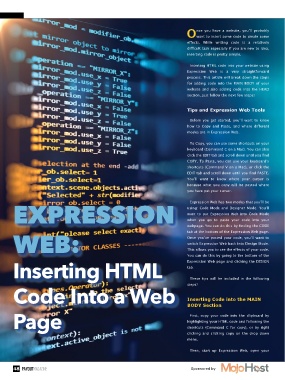Page 48 - Payout Magazine 7.3! The Adult Industry at Your Fingertips! New Articles, Interviews and tradeshow Photos by MikeB!
P. 48
nce you have a website, you’ll probably
Owant to insert some code to create some
effects. While writing code is a relatively
difficult task especially if you are new to idea,
inserting code is pretty simple.
Inserting HTML code into your website using
Expression Web is a very straightforward
process. This article will break down the steps
for adding code into the MAIN BODY of your
website and also adding code into the HEAD
section. Just follow the next few steps!
Tips and expression Web Tools
Before you get started, you’ll want to know
how to Copy and Paste, and where different
modes are in Expression Web.
To Copy, you can use some shortcuts on your
keyboard (Command C on a Mac). You can also
click the EDIT tab and scroll down until you find
COPY. To Paste, you can use your keyboard’s
shortcuts (Command V on a Mac), or click the
EDIT tab and scroll down until you find PASTE.
You’ll want to know where your cursor is
because what you copy will be pasted where
you have put your cursor.
ExPRESSION using: Code Mode and Designer Mode. You’ll
Expression Web has two modes that you’ll be
want to put Expression Web into Code Mode
when you go to paste your code into your
webpage. You can do this by finding the CODE
WEB: Once you’ve pasted your code, you’ll want to
tab at the bottom of the Expression Web page.
switch Expression Web back into Design Mode.
This allows you to see the effects of your code.
You can do this by going to the bottom of the
Inserting HTML tab.
Expression Web page and clicking the DESIGN
These tips will be included in the following
Code Into a Web steps!
Inserting Code into the MaIN
BODY Section
Page highlighting your HTML code and following the
First, copy your code into the clipboard by
shortcuts (Command C for copy), or by right
clicking and clicking copy on the drop down
menu.
Then, start up Expression Web, open your
48 PAYOUTMAGAZINE Sponsored by